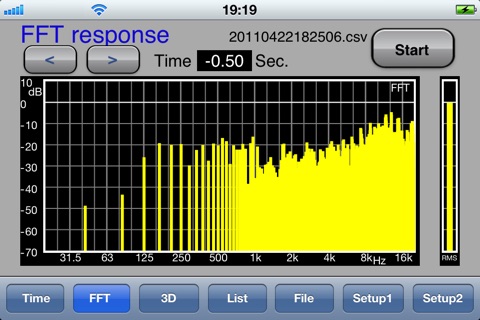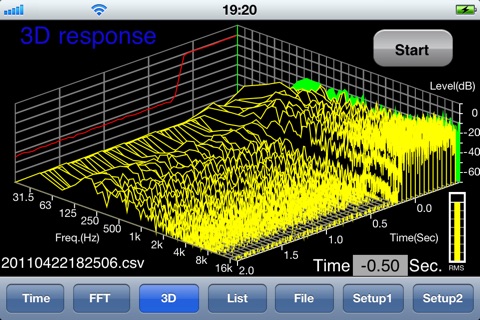This app is the program which measures the reverberant sound characteristic of the listening room simply.
It outputs low frequency signal such as the whitenoise/pinknoise or the sine wave from the headphone terminal or the dock terminal of iPhone, and it receives the response when stopping output on the way with microphone and it records a level.
It connects with the AUX input terminal of the audio system from the headphone output terminal or the dock terminal of iPhone and it adjusts volume beforehand in the volume of iPhone and the volume of the amplifier.
When beginning measurement, low frequency signal such as the whitenoise/pinknoise or the sine wave is output by the output terminal of iPhone and this signal is blocked off on the way.
The signal which was received from microphone entry by iPhone records a response level before and after cutoff and computes a reverberation time.
It creates this app in the purpose to use signal output from the headphone terminal or the dock terminal for the measurement and the test by connecting it with the other equipment.
When using the speaker of iPhone to output the sound signal of the continuation wave continuously, be careful because there is possibility to cause trouble.
Also, when hearing with the headphone, be careful because there is possibility to cause hearing impairments.
[ Usage ]
1. It uses this app by the side direction display which made the right surface of iPhone an underside.
2. This app is composed of four views which are Time,FFT,3D,List,File,Setup1,Setup2 and changes each view with the tab which is in the lower part.
3. The "Time" view
The "Time" view does the graphical representation of the time response with the screen which becomes the basics of this app.
The set sound signal is output, receives the response and does graphical representation every 0.05 seconds when pushing the "Start" button.
It makes a response level before audio output cutoff 0 dB and it displays a level in the decibel.
If the measurement ends, the confirmation message whether or not which saves data is displayed.
A graph is reduced when doing a pinch in to the upper and lower direction.
It is expanded when there is a pinch out.
During oscillation output, it cancels the automatic lock function of iPhone.
4. The "F.F.T." view
The "F.F.T." view, It changes the signal which was received with the microphone in FFT and there is graphical representation.
The transverse is a frequency and the vertical axis is a logarithm display by the frequency level.
It is computing F.F.T. by 1024 pieces of sampling. and the frequency resolution is about 43 Hz.
5. The "3D" view
The "3D" view displays 3-Dimension graph which consists of time, a response level,frequency.
It displays this view not realtime, computing after measurement ending.
Until a view is displayed after pushing the button, it takes time for a while.
6. The "List" view
The "List" view displays a result of measurement by the list.
The X axis shows a frequency, the Y axis shows time and writing a response level at each point in the decibel.
7. The "File" view
The "File" view displays a saving data list, and chosen data can be sent with the reading, the e-mail and can delete it.
Also, it is possible to delete all files.
When sending e-mail, it sends to the e-mail address which was set in the "Setup2" view.
When reading data, it switches over to the "Time" view.
[ Requirement ]
1. Because it uses an audio output continuously at this app, be careful of the consumption of the battery.
2. But saying again,
When using the speaker of iPhone to output the sound signal of the continuation wave continuously, be careful because there is possibility to cause trouble.
Also, when hearing with the headphone, be careful because there is possibility to cause hearing impairments.
3. This application is usable only in iPhone4 ( iOS later 4.0 ).